
You should reconsider if you believe that measuring conversions in affiliate marketing is as easy as “click > sale > commission.” The true experts are aware that a tracking system is working in the background, silently, behind every dollar earned. And establishing Server-to-Server (S2S) postbacks is among the most dependable methods to guarantee that you don’t overlook a single transaction.
Don’t worry if the term seems a little too technical. You will have a thorough understanding of S2S postbacks and know how to set them up on vCommission at the end of this blog. Consider this your go-to, beginner-friendly guide to ensuring that you get every important lead, sale, and click.
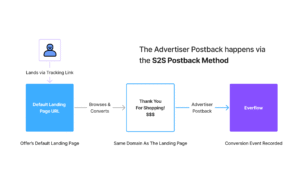
Every time a conversion occurs, advertisers and affiliate networks (such as vCommission) can communicate directly with one another via their servers thanks to S2S postback tracking. S2S is more accurate, cleaner, and less likely to be prevented by privacy settings or ad blockers than cookie-based tracking, which depends on a browser saving information.
Here is a quick analogy:
So if you’re an affiliate who wants ironclad tracking (and trust me, you should), S2S is the gold standard.
Okay, so why should you take the time to put this up? It’s simple: precision is highly valued by money.
S2S is a must if you want to go beyond “side hustle” levels and pursue affiliate marketing professionally.
Before we dive into setup, let’s look at what a postback actually looks like.
A standard postback URL might look like this:
https://track.vcommission.com/aff_lsr?transaction_id={transaction_id}&amount={payout}
This is what’s going on in simple terms:
The advertiser’s server “fires” this URL once a conversion occurs, supplying actual data in the placeholders. Conversion tracked!
To do so,
It’ll look something like this:
https://track.vcommission.com/aff_lsr?transaction_id={transaction_id}
This is your starting point. Consider it your own “inbox” for conversion information.
The core of S2S tracking is the transaction ID. It links the conversion (sell or lead) to the click (user action).
When you advertise a deal, vCommission provides you with an affiliate link that, upon a user’s click, instantly adds a distinct transaction ID.
https://track.vcommission.com/aff_c?offer_id=123&aff_id=456&aff_sub={click_id}
In this case, the transaction ID, or {click_id}, will be produced dynamically.
This ID makes sure that when a conversion occurs, it returns to you because it follows the user from the initial click to the last transaction.
Teamwork is now necessary in this situation. Every time a conversion occurs, the advertiser (the company you are marketing) must set up their system to call your vCommission postback.
What you will normally provide them is as follows:
https://tracker.vcommission.com/acquisition?click_id={click_id}&security_token=2da3198477f826a60cfe&txn_id={ORDER_ID_OR_TRANS_ID}&sale_amount={CART_AMOUNT}&sub1={ORDER_ID_OR_TRANS_ID}&sub2={CATEGORY}&sub3={GEO}
They will substitute their click ID equivalent macro for {transaction_id} and the commission amount for {payout}.
In actuality, their system will transmit something similar to this:
https://track.vcommission.com/aff_lsr?transaction_id=abc123&amount=5.00
And just like that, your vCommission dashboard has a new conversion.
This step should never be skipped. Testing is the process of ensuring that everything is operating as it should.
If it does, congrats! Your setup is successful!
Otherwise, make sure to verify spelling, arguments, and macros again (you’d be surprised how frequently a missing “s” ruins the entire message).
It’s frequently necessary to pass extra parameters through Sub-IDs, especially when advertisers provide you with specific KPIs to meet.
Example:
https://track.vcommission.com/aff_c?offer_id=123&aff_id=456&aff_sub={click_id}&aff_sub2={source}&aff_sub3={keyword}
This enables you to monitor additional information such as keywords, ad ID, and traffic source. You’ll be able to pinpoint the precise factors influencing conversions when you examine performance later.
Pro tip: Sub-ID tracking is essential for advertisers who want precise insight into campaign effectiveness and conversions. It’s the only way to measure against KPIs, link user behaviours to certain sources, and maintain their tracking panel’s alignment with actual campaign data.
![]()
Although setting up S2S isn’t difficult, you could make the following typical mistakes:
“Can’t I just use a conversion pixel instead?” you may be asking yourself. Yes, but here’s the thing:
S2S is the more mature, scalable, and future-proof equivalent of tracking.
The foundation of vCommission’s whole tracking environment is S2S dependability. Rather than simply providing affiliates with a postback link and letting them go, the platform provides:
To put it another way, vCommission provides you with more than just the tools; it also offers you the assistance and roadmap you need to get everything up and operating.
Affiliate marketing is ultimately a numbers game. And the quality of the tracking behind the figures determines how good they are. After you’ve mastered the setup of S2S postbacks, you’ll question why you ever used cookie-based tracking in the first place.
Every conversion is tracked, every commission is tallied, and your campaigns are made impenetrable with S2S.
The procedure becomes easier if you’re working with vCommission to manage your campaigns. You can quickly set up your S2S tracking and concentrate on growing your affiliate company with our pre-built postback structures, committed support, and robust reporting tools.
Ready to set up your postbacks and never miss a commission again? Join vCommission today and start tracking like a pro.