Affiliate campaigns work best when you can measure exactly what’s happening. If you’re looking for sign-ups, purchases, or app installs, you need to know when a user completes that action and the conversion generated to your campaign. Pixel tracking helps you do exactly that.
A tracking pixel is a piece of code, in the advertising world, macro/token placed on your website’s final landing page (like a thank-you or confirmation page). When a user completes the action, the pixel quietly sends the data back to the affiliate platform. From there, the conversion is matched with the original click, and the results appear in your advertiser panel, giving you real-time visibility into which campaigns are driving results.
In this blog, we will discuss how tracking works, how to implement it based on your campaign type, and what best practices to follow.

Pixel tracking helps confirm when a user completes a specific action on your site. The action could be making a purchase or submitting a form. Let’s say you’re running campaigns with vCommission; the affiliate tracking pixels make sure every conversion is linked back to the right affiliate effort. Affiliate pixel tracking works in a few simple steps:
First, Someone Clicks on Your Campaign Link
Affiliates promote your campaign by placing a tracking link, provided by the affiliate network, on platforms like their website, Telegram channel, blog, or social media. When a user clicks this link, they are redirected to your landing page or website.
At this point, the tracking system activates. It appends multiple macros to the URL to capture essential user data, such as click ID, source, sub-source, device type, transaction ID, and more, depending on what needs to be tracked for that campaign.
Second, They Complete an Action
If that user makes a purchase, fills out a lead form, or takes any other goal-based action, they land on a confirmation page (like a “Thank You” or “Order Placed” page).
Then, The Pixel Fires
The tracking pixel placed on that page quietly activates. It sends the click ID, Order Value (for purchase-based campaigns), Lead ID (for form or signup campaigns), conversion timestamp, Transaction ID, and more info to the vCommission tracking system.
Traffic Source Information (subIDs/macros)and other info, like the order value or lead ID, back to vCommission’s system.
In the end, The Conversion Is Recorded
Using the click ID, along with other macros like subIDs, source tags, transaction ID, and device information, the conversion is matched with the campaign that brought the user in. You see the result in your advertiser panel: when the action happened, how much it was worth, and what kind of traffic drove it.
Pixel tracking works without disrupting the user experience and ensures every action is counted accurately, so you get full visibility in your dashboard.
Once you understand that pixel tracking is essential for accurate conversion attribution in affiliate marketing, the next question is: how do you actually implement it?
The answer depends on your campaign type and tracking needs. Different campaign goals, whether lead generation or product sales, require different tracking methods. And depending on your tech stack and user journey, one type of pixel may work better than another. Here are the three main types of affiliate tracking pixels:
Now that we’ve covered the types of tracking pixels, let’s look at how to apply them based on your campaign type.
CPL campaigns are designed to capture leads, like newsletter sign-ups or form submissions. Since these actions usually happen on a “Thank You” page, this is where your pixel should go.
Implementing an Image Pixel.
This code can be added directly to your thank-you page:
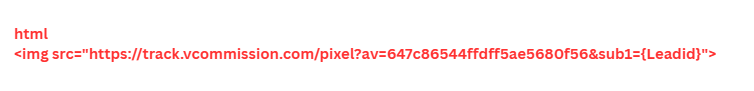
Replace {Leadid} with your actual lead identifier.
Implementing an Iframe Pixel
If you need broader compatibility or want to avoid conflicts with page elements, use this version:
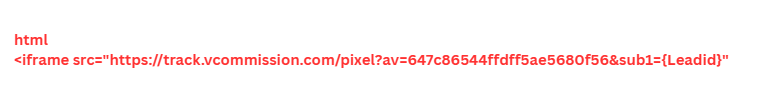
Key Parameter (sub1): This should pass a unique lead ID or internal reference to help track the conversion later.
For eCommerce or checkout-based campaigns, tracking the actual sale value is important. You’ll need to pass additional transactional data, such as the order ID and cart amount.

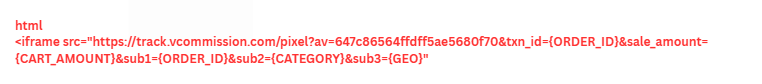
Key Parameters
If you’re tracking in-app purchases or need high-accuracy tracking, consider using an S2S postback. This setup involves storing a unique click_id when the user clicks the affiliate link, and firing a postback URL from your server once the transaction is confirmed.
Example of a Postback URL:
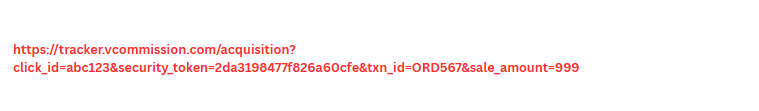
Key Parameters
Getting tracking started with vCommission is simple. You don’t need to figure it out alone; our team works with you to make sure everything is set up correctly. Here’s what the process looks like:
We begin by understanding how your campaign works. What action counts as a conversion? Is it a lead form, a sale, or an app install? Where does that action happen on your website?
You’ll just need to share the final page where the user lands after converting (like a thank-you or order confirmation page), a few sample lead or order IDs, and what information do you want to track (like order value, lead ID, payment status, etc).
Once we understand your setup, we give you the correct pixel or tracking link. This could be a CPL or CPS pixel (for leads or sales), or an S2S postback link (for server-to-server tracking). We also help align the right macros so your data matches correctly on both sides.
Your team is responsible for placing the pixel on your website, but vCommission provides the exact macros and supports you throughout the setup and testing process. Then, we run a few test conversions with you to make sure the pixel is firing at the right place, the right data is being captured, and there are no duplicate or missing conversions. Once it’s all working properly, your campaign is ready to go live.
Pixel tracking helps you know which clicks lead to real results, like signups, sales, or installs. Choosing the right method, like image, iframe, or server-to-server postback, depends on your campaign type and setup.
vCommission makes the entire process easier. Our team understands your conversion flow, shares the correct pixel or tracking link, and helps test everything before the campaign goes live. We also make sure the right data appears in your panel, with no missed or duplicate conversions.
Clear tracking means better decisions, better payouts, and better growth. With the right setup in place, you’re ready to run smarter, more successful campaigns through vCommission. Connect with the vCommission team today and get started.